Welcome to
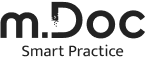
FAQ
Healthcare providers:
Would you like to offer your patients a safe and uncomplicated video consultation? Then you can register directly on this page. If you have any questions or would like to receive a special offer, you are of course welcome to contact our sales team via our contact form.
Patient:inside:
The registration can be done directly in the practice or by self-registration. If you only want to participate in a video consultation without registering, you can use the TAN procedure.
Registration by practice: The practitioner can enter your data into the video consultation platform and thus create a profile for you. Here, a mail address, a user name and an initial password are required, so that you will receive a registration confirmation to this mail address in the next step. When you log in for the first time, you can change the initial password.
Self-registration: Use the link or the QR code to get to the registration page for Smart Practice. In both cases, you will be taken to an input screen where you enter the appropriate data. When you have completed this, you will receive an email with a link to confirm your registration. Click on this link to confirm the registration and log in with the user name and password you have previously specified.
Participation with TAN: You can also participate in the video consultation without registering. To do this, the treating physician only needs your e-mail address. An invitation link and a one-time registration code will then be sent to this e-mail address. Click on the link and select the “Registration with TAN” field on the login page.
Your data is safe with us. All data is stored in data centers in Germany that are certified according to ISO 27001 and ISO 9001. Communication is encrypted throughout. The contents are neither viewed nor stored by us. We only use servers in the European Economic Area (EEA). All metadata relating to the performance of the video consultation (such as duration) are deleted after three months at the latest and are only used for the processes necessary for handling the video consultation. We do not pass on the data.
Your data is not stored locally on your PC or mobile device, it is stored with the login on the secure servers of our service provider in Germany. Metadata required to conduct the consultation, such as the duration of the consultation, will be deleted after three months at the latest.
In addition to the previously mentioned data, cookies are stored on your mobile device when you use our mobile app. Cookies are small text files that are stored in the device memory of your mobile end device and assigned to the mobile app you are using. Cookies allow certain information to flow to the entity that sets the cookie (here: us). Cookies cannot execute programs or transmit viruses to your mobile device. They serve to make mobile apps more user-friendly and effective overall. You can read about the necessary cookies and their use again here.
Practices/Professionals:
The cost for your practice is based on the type of practice as well as the number of practitioners. More detailed information on Smart Practice costs can be found here.
Patients:
The service is completely free of charge for patients.
No installation on the PC or laptop is required to use Smart Practice, the application runs via the web browser…. For patients we also provide the application free of charge as an app, for installation and use please use the Apple iPhone® via iTunes® App Store and for Android devices the Google PlayStore.
To use the video consultation, all you need is a current browser or the app, a stable internet connection, and an audio and video device. The following systems and browsers are supported:
Desktop computers:
-Windows 8.1, or newer
-macOS 10.13, or newer
-Linux Ubuntu 14.04, or newer
Mobile devices .
-Android 8, or newer
-iOS 12, or newer
Supported internet browsers:
-Chrome 29, or newer
-Mozilla Firefox 22, or newer
-Safari for iOS 7.0, or later
-Chrome for Android 79, or newer
